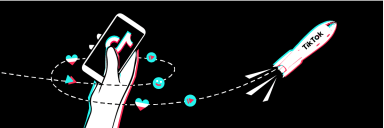One of the frequently asked questions about the “plumbing” that enables the multi-touch attribution process to function is how individual users are tracked.
How does a multi-touch attribution solution recognize that it was the same person who saw a Wall Street Journal display ad on their laptop yesterday, viewed an Instagram ad on their smartphone yesterday, arrived on a website by way of a search click on their desktop today, and then subsequently made a purchase?
This is accomplished by stringing together a chronologically ordered list of all of the marketing touchpoints to which an individual user was exposed. In the previous example, this three-touch consumer journey included a Wall Street Journal ad yesterday, an Instagram ad yesterday and search click today.
The example above is a tiny fraction of what happens every day. Across many brands and categories, there can be millions of consumers with their own individual paths to conversion.
Tracking consumers and their exposure is at the core of a modern multi-touch attribution methodology. There are several tracking technologies that make this possible. The most common types include cookies, click redirects, image tags, site tags and unique identifiers.
Cookies
Cookies are a simple technology that has been around since the early days of the web. They are pieces of code that web servers use to put information on a user’s browser, and then retrieve that information at a later time for various uses.
For example, YouTube sets a cookie on your browser to remember your username and volume settings so you don’t have to input those every time. Cookies are privacy-conscious by design, so that only the server domain that sets a cookie is able to retrieve it.
Ad servers use cookies to set unique identifiers (IDs) so they can identify the same individual across multiple touchpoints. When an ad server receives an ad display request from a user who does not have an existing cookie, the ad server assigns a new unique ID (a random alpha-numeric string such as 118D132F9423).
On each subsequent request, the cookie returns the same unique ID, thus allowing the ad server to know that it is the same user. Because the ad server records all requests, reports can be created that provide a record of all the touchpoints for each individual user.
Click Redirects
For marketing or media running outside of the ad server, such as email marketing or paid search, one approach is to apply click redirects within the click-through URL. These redirects briefly send the user through the ad server to be “cookied” before shooting them back out to their desired landing page.
This process happens in a fraction of a second and is barely perceptible by the user. Because that intermediate hop is on the ad server domain, it can log the data needed to record and read the cookie for the unique ID.
Pixels
For marketing or media without a click event (such as navigating directly to a marketer’s website), click redirects cannot be used. In those cases, pixel tags (also known as pixels, 1×1 pixels, image tags or web bugs) are used instead.
Pixel tags are typically single pixel, transparent GIF images that are added to a web page. Even though the pixel tag is virtually invisible, it is still served just like any other image you may see online.
The trick is that the web page is served from the website’s domain while the image is served from the ad server’s domain. This allows the ad server to read and record the cookie with the unique ID and the extended information it needs to record.
Site Tags
More complex site tags (also known as container tags) can also be used to track visitors. Site tags hold JavaScript code that contains one or more pixel tags. These site tags can control the information being passed into pixels and can decide whether or not to “fire” or show the pixel tag, which would trigger the ad server to record an impression with the unique ID.
A common use for site tags is to track users that arrive at a website from earned and owned marketing channels such as organic search visits and direct traffic. The multi-touch attribution process often uses JavaScript to record the referring URL or other information needed to identify and record otherwise untracked touchpoints in the consumer journey.
People IDs
One important limitation of most tag technologies is that they are browser-bound. Each cookie only lives on its own browser in its own device. So if you are using Safari and Chrome browsers on your laptop, Safari app on your iPhone, and Safari on your home computer, you could have at least five different IDs.
Through a variety of signals, modern multi-touch attribution solutions can reconcile these disparate cookies into unique, anonymous ‘people IDs’ that unify across all these devices and browsers. This produces a much richer view of users across multiple devices, even on channels where cookies aren’t always allowed. These people IDs can also be linked with demographic, intent and interest attributes to create more complete consumer profiles.
As you can see, there are a host of technologies used to track consumer journeys across channels and devices for multi-touch attribution. Once all the touchpoints for a user are tracked, multi-touch attribution calculates and assigns fractional credit for a KPI event (e.g., lead, conversion, etc.) to all the marketing touchpoints along the consumer journey that influenced a desired business outcome.
Download our whitepaper Untangling Attribution’s Web of Confusion: A Primer for Marketers to learn more.